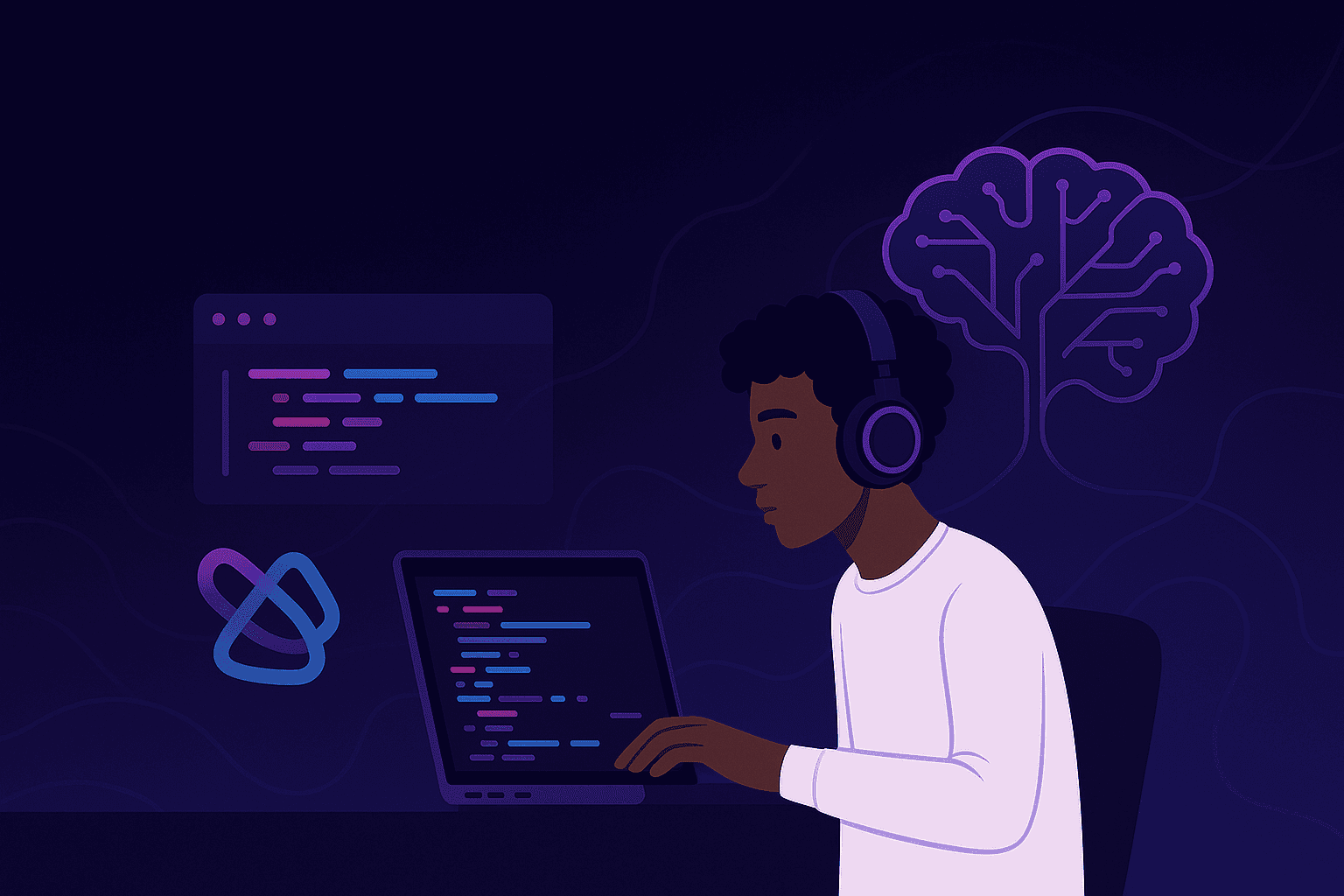What is Vibe Coding?
Vibe Coding is coding through natural, fluid conversations with AI. It's less about precision and more about intention. You’re not micro-managing the AI—you’re vibing with it. You set the direction and let the AI fill in the details, making the process faster, more creative, and less rigid.
Instead of:
"Write a Python function that takes a list and returns a list of even numbers."
You say:
"I need a quick helper in Python that filters only even numbers—should be clean and readable."
The result? The same function, but with a tone and clarity that match your coding style.
How to Write Efficient and Simple Prompts
The magic of Vibe Coding lies in minimal but meaningful prompts. Here’s how to do it:
1. Start with What You Want, Not How
Don't overthink syntax. Focus on what you're trying to achieve.
Bad: “Write JavaScript that loops through an array with a for loop and checks if each number is greater than 10.”
Better: “I need a JS snippet that filters numbers above 10 from an array.”
2. Use Friendly Language
Think of the AI as a teammate, not a compiler.
"Can you make this a bit cleaner?"
"Add some TypeScript types if possible."
"Turn this into a React component with a cool minimalist vibe."
3. Be Goal-Oriented
Make your intent obvious.
“I’m building a job board site—need a card layout for each job posting.”
“I’m debugging this API request—it returns 500, but I don’t see what’s wrong.”
Giving More Context = Better Results
Context is everything. The more background you give, the smarter your AI partner gets.
Include:
1. Tech stack: “This is for a Next.js app using Tailwind.”
2. Tone or style: “Use clean, modern CSS. Avoid anything too flashy.”
3. Constraints: “No external libraries. Just vanilla JS.”
4. Previous code or structure: “Here’s my current layout. Add the new feature within this.”
Example Prompt:
“This is a booking form in a SvelteKit app. I'm using Supabase for backend. I want to add a date picker and store the selected date in the DB. Can you show me how that would look, including any frontend binding and Supabase call?”
You'll often get back something that's 80% usable right away.
Applications That Support Vibe Coding
Several platforms are built around or optimized for this natural style of development:
1. ChatGPT (with Code Interpreter or GPT-4 Turbo)
The most flexible tool right now. Great at understanding vague prompts, iterating, and generating full-stack code.
2. Cursor IDE
An AI-native code editor where you can chat directly with your codebase. You highlight code and say things like:
“Make this more efficient.”
“Add comments explaining each step.”
3. Replit Ghostwriter
Perfect for solo projects and prototyping. Real-time feedback and refactoring based on conversational prompts.
4. GitHub Copilot Chat
Integrated into VS Code—great for staying in your flow. Prompts like “how does this function work?” or “add a test for this” feel incredibly natural.

In the end, Vibe Coding:
• Saves time by skipping over boilerplate.
• Unlocks creativity by letting you experiment faster.
• Lowers the barrier to entry for new devs.
• Lets you focus on ideas, not indentation.
We’re entering a future where the language of code blends with the language of thought. That’s not just efficient—it’s fun.
So next time you open your editor, don’t worry about crafting the perfect command. Just set the vibe—and let the AI code with you.
Share via: